Empowering you to take an active role in maintaining and improving your pelvic health.
Your clinician can’t be with you 24/7 but we can. getUBetter gives you instant and constant access to local guidance and services available.
getUBetter is working in partnership with the NHS to provide digital support for women’s pelvic floor health.
-
General pelvic health
Symptoms like frequent visits to the toilet, leaking urine, or feeling heavy in your pelvis are common but shouldn’t be considered normal. We can help you manage your symptoms with the knowledge and skills to improve your pelvic health.

-
Pelvic health in pregnancy
Pelvic health is important, especially during pregnancy. There is plenty you can do at home to navigate physical and emotional challenges around this time and prevent or manage any developing symptoms.

-
Pelvic health after birth
With many hormonal changes happening in the body during pregnancy and a huge strain put on pelvic health muscles, it can sometimes be difficult to know what is normal and when you should seek help. We can support you with the knowledge and skills you need.

getUBetter offers local tips, advice, guidance tailored to you and your stage of recovery

Instant and 24/7 access to a personalised programme
Your clinicians can’t be with you 24/7 but we can. getUBetter provides you with advice and information tailored to you, your injury, and stage of recovery.
Easy-to-follow pelvic floor exercises
getUBetter pelvic floor exercises, including general, strengthening, and relaxation exercises to improve your pelvic floor function.
Day-by-day local guidance
Whether you’re looking for general information, support with developing symptoms, or reliable resource to help you navigate your pregnancy and time after birth, getUBetter is available for you to access 24/7.
Access to local treatments and services
The app allows you to book local treatments and services, such as exercise support, Women’s health hub, support groups and talking therapies.
Advice on where to seek help when needed
getUBetter keeps you safe – we monitor your symptoms and redirect you to an appropriate part of the service, if needed.
Getting started
-
Download the getUBetter app.
You can download the app from the Apple app store or Google Play on the device of your choosing. Alternatively, you can access the support via the web app.
-
Access your local support pathway
Follow the instructions in the app to access your local support pathway. Register your details.
-
Improve your pelvic floor health
Log in and follow your programme regularly to improve your pelvic floor health.
If you’re not sure you are eligible to use the getUBetter or need additional support, please get in touch with our support team.
FAQs
What is getUBetter?
getUBetter is working in partnership with the NHS to provide you with safe digital support for women’s pelvic floor health. The getUBetter app encourages you to take an active role in maintaining and improving your pelvic health, giving you the knowledge and confidence to understand it all.
Why have I been given this?
getUBetter is part of your local NHS routine care for women’s pelvic floor health. It has been locally configured and approved by your clinicians to match their guidance. Pelvic health is important and requires our attention of all times. Your clinicians can’t be with you 24/7 but getUBetter is accessible 24/7, at home, work, and on the go.
Why is self-care important?
Self-care empowers you to take an active role in maintaining and improving your pelvic health, which is important, especially during pregnancy and after birth. The getUBetter app gives you the confidence to manage your pelvic floor health at all stages, as well as any help you to manage any developing symptoms and live well with a pelvic health problem.
Is it safe?
Yes, it is safe and evidenced based. The content in the app has been created by women’s health physiotherapists, urogynaecologists, and GP clinical leads in South West London, and signed off by your local health leads. The app adheres fully to national guidelines and each feature is backed up with the latest research and years of clinical experience. Your data is safe and private; we adhere to the UK Government’s code of conduct for data-driven health and care technology.
What conditions do you currently cover?
We currently cover the following conditions:
General Pelvic Floor Health, including:
- Prolapse
- Stress urinary incontinence
- Overactive bladder
Pelvic Health in Pregnancy:
- 1st trimester
- 2nd trimester
- 3rd trimester
- Bladder and bowel problems
- Aches and pain
- Diastasis (tummy separation)
Pelvic Health After Birth:
- 0-3 months
- 3 months +
- Diastasis
- Return to sport
- Leakage and urgency
- Constipation
- Prolapse
- Pelvic pain.
What languages do you currently support?
We support the following language, with more to be added in the future:
- Bengali
- English
- Gujarati
- Polish
- Somali
- Welsh
- Spanish
- Punjabi
- Portuguese
- Urdu
Can I access local services and book appointments in the app?
Yes, the app provides the access and ability to directly book local treatments and services, such as physiotherapy and wellbeing services e.g., physio self-referral, exercise opportunities and talking therapies.
What will I need to access the platform?
To access the platform, you will need:
- A valid email address.
- A phone that meets the platform minimum specification requirements. The platform can also be accessed via a website or tablet.
- A stable internet connection.
- Access granted by your GP or physio. You can also self-refer via a link on your doctor’s website or a QR code from your GP/outpatient facility.
How accessible is the platform?
Our platform is designed to be user-friendly and accessible to everyone. We have developed the platform with a wide range of people with a range of ages, range of accessibility needs, and range of cultural aspects.
Features include:
- Support for multiple languages.
- Functionality to increase size of the text for better readability.
- Text-to-speak feature for those who prefer auditory assistance.
- Web hosted version of the app, accessible from a computer.
What about people who can't use the platform?
We recognise the digital inequalities that exist and strive to develop our platform with a wide range of people in mind. However, we understand that there will always be individuals who either don’t want to or can’t use the platform. By offering this digital solution, we aim to free up more appointments for those who need them in person.
What happens when I am given a link to the app?
When you receive a link to our app, it’s a simple process to get started. For a step-by-step guide on how to register and navigate the platform, you can watch our how-to video.
I need help with the app, who can I contact?
If you have a question or query about your condition, please contact your healthcare provider directly. If you have any non-clinical questions or queries, please do not hesitate to contact us at: contact@getubetter.com.
I have an email linking issue, what does this mean?
An email linking issue means that you have not been granted access to the app. Please contact contact@getubetter.com and we can qualify you for use of the app and grant you access if necessary.
Is getUBetter linked to my NHS record?
getUBetter is not linked to the NHS system. We have no access to your information held by your GP. To grant you access to the app you will need to supply us with your GP practice/physiotherapy service name, email address and part(s) of the body in which your condition affects you.
My password reset email is not coming through, what should I do?
If you do not receive a password reset email in a reasonable amount of time after requesting one, you can contact us directly at contact@getubetter.com. From here we can advise on alternative routes to resetting your password.
Support videos
-
How to: Get Started
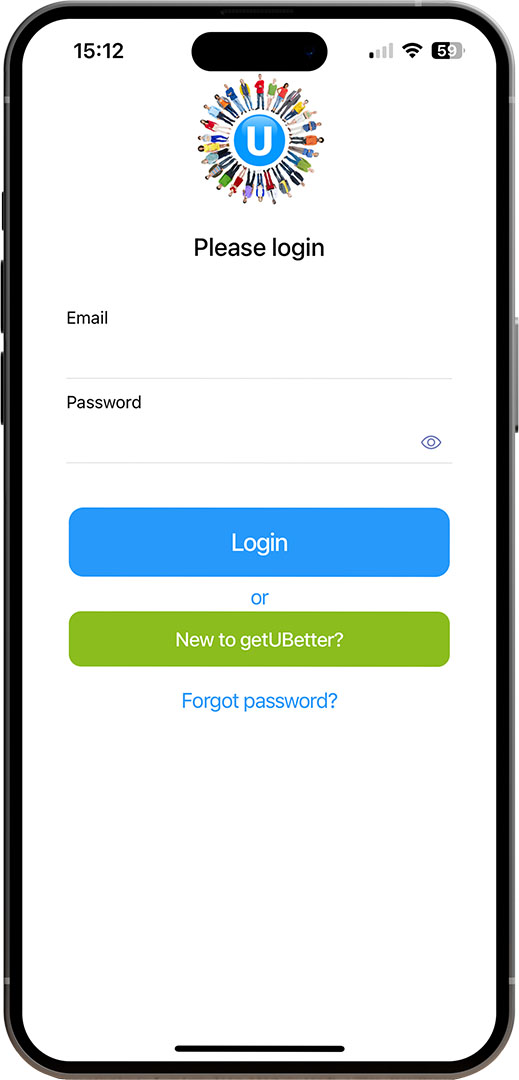 How to: Get Started
How to: Get StartedThere are several ways to access getUBetter and start your self-management journey. This video will walk you through each of these options and take you step by step to link your email address, download the app, register an account and get started.
-
How to: Book Local Treatment
 How to: Book Local Treatment
How to: Book Local TreatmentWithin the book local treatment section of the app there is access to local health, social and public care services and here users can find out how to access physiotherapy services, physical activity groups, mental health support services and much more. This video will help you find and navigate around these services.
-
How to: Change Condition In-App
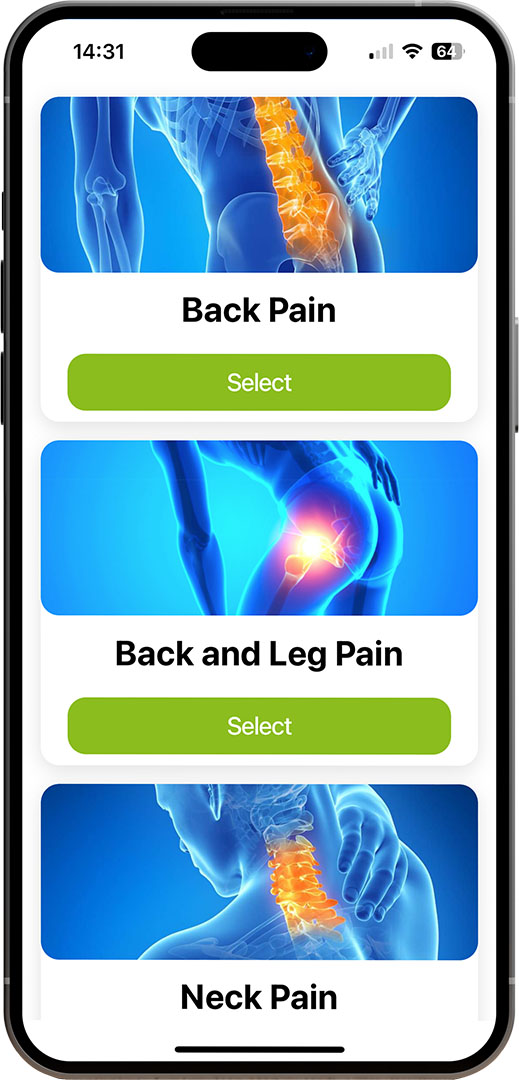 How to: Change Condition In-App
How to: Change Condition In-AppThere are multiple condition pathways in the app for you to access when you need them, and you are welcome to use as many as you need alongside one another. This video will show you how to go from the condition you are currently self-managing to change and add another pathway, which can be done at any time.
-
How to: Change Password
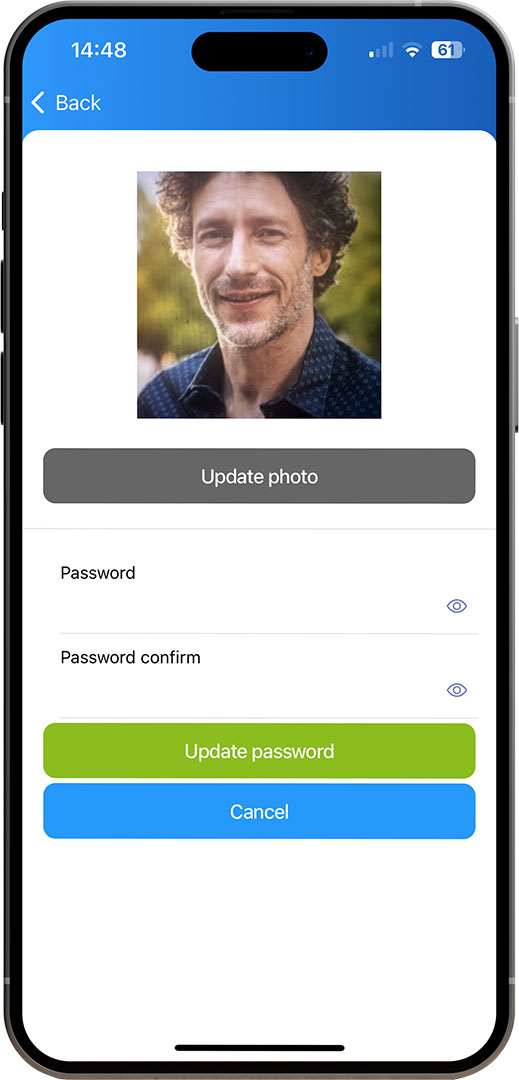 How to: Change Password
How to: Change PasswordIf at any point you would like to change your password, or have forgotten it whilst still logged in, you can easily do so. This video will show you how.
-
How to: Add Subtitles
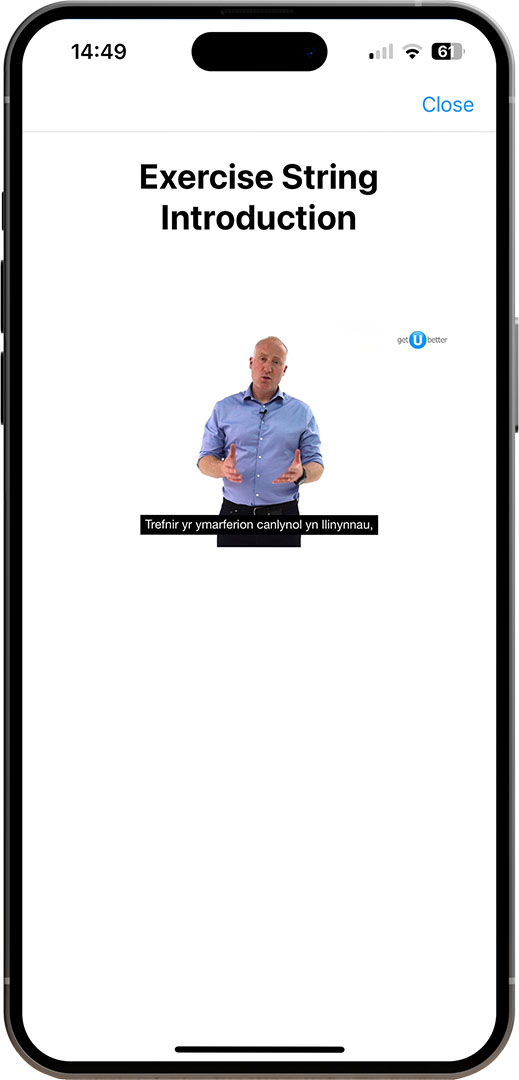 How to: Add Subtitles
How to: Add SubtitlesYou can add subtitles to all of our videos for the 10 most common languages in the UK – English, Welsh, Bangla, Spanish, Gujurati, Punjabi, Polish, Portuguese, Somali and Urdu. This video will walk you through how to add or remove your chosen subtitle.
-
How to: Use the Symptom Checker
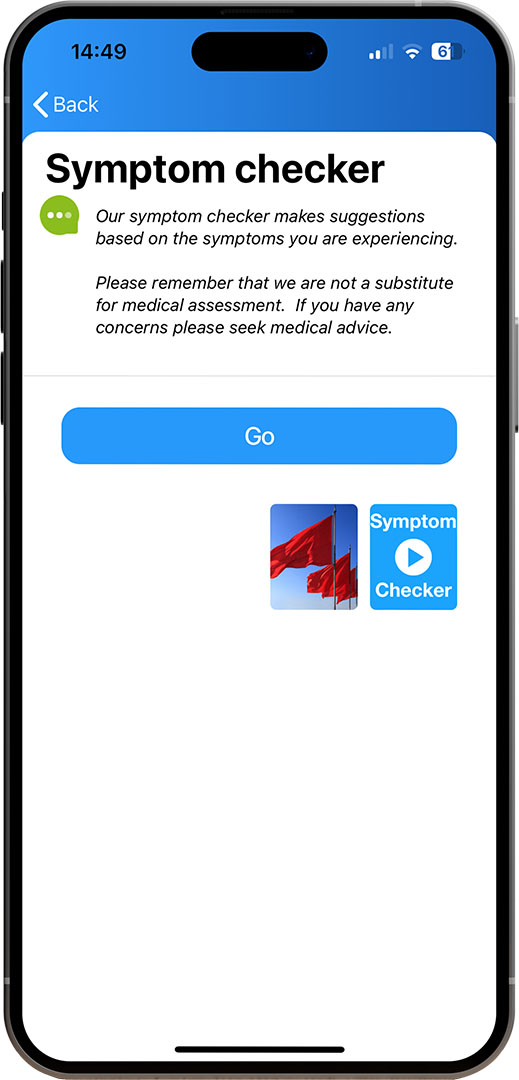 How to: Use the Symptom Checker
How to: Use the Symptom CheckerThe symptom checker in the app is available for you to use at any time to check any new, changing or worrying symptoms you might have. This video will guide you through how to use the checker and explain how it works based on your answers.
-
How to: Use the Traffic Light Page
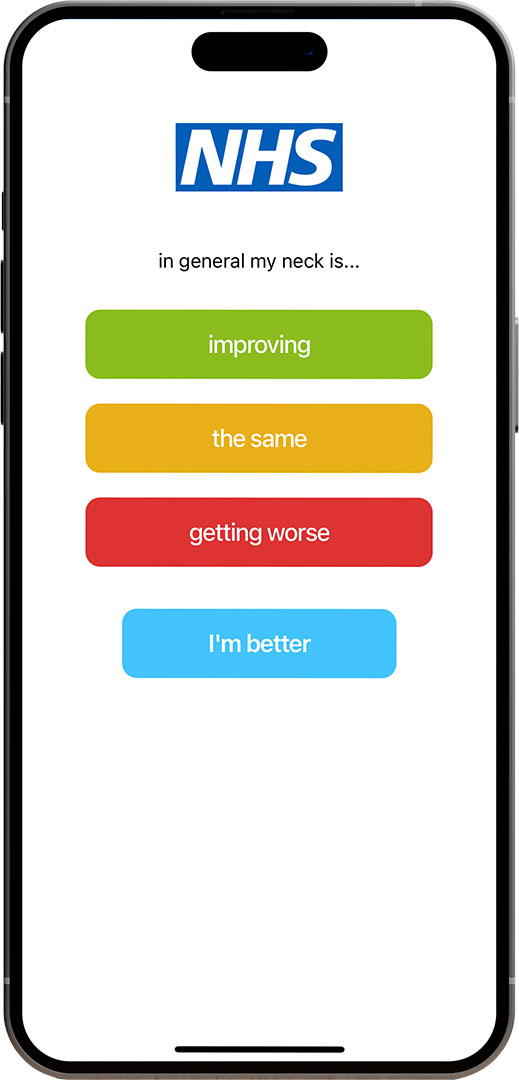 How to: Use the Traffic Light Page
How to: Use the Traffic Light PageThe traffic light page appears each day when you login to the app. This video will explain why this page is here and how to use it for your recovery.
-
How to: Access Exercises
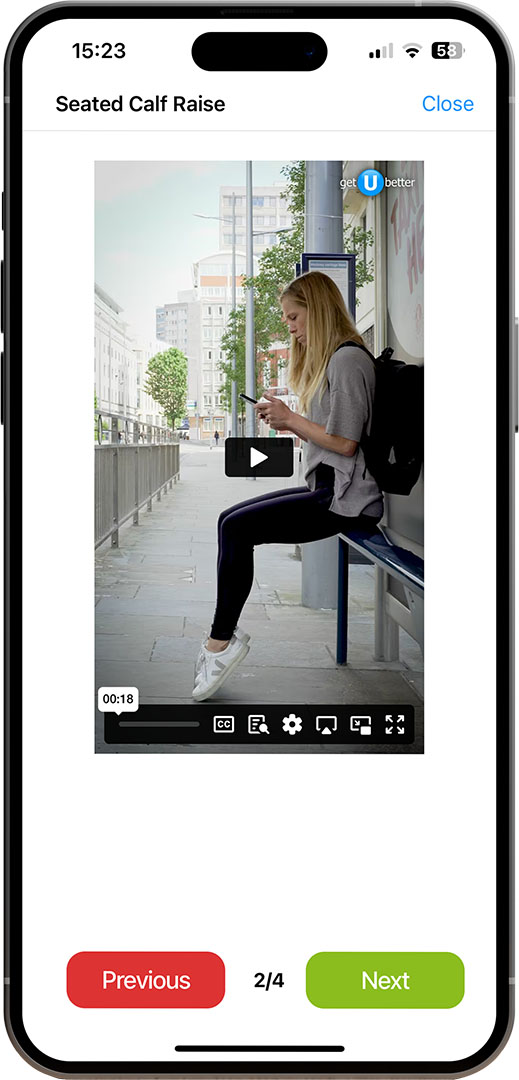 How to: Access Exercises
How to: Access ExercisesSometimes it can be difficult to know if you are doing an exercise correctly, especially when looking at it on a piece of paper. In the app there are over 40 exercises videos for each condition showing and explaining each exercise. This video will explain how to navigate to the exercises and how to get the most out of the exercise section.
All I needed for recovery
The app was wonderful- really clear, simple exercises plus reassurance that everything was going ok. I found the status updates really helpful - and good to know how the injury would progress.
bettym41, 15.09.2021
Perfect companion to help me recover
GetUbetter really helped me with my lower back rehabilitation over the last few months. My GP recommended the app after months of pain and anxiety with a recurring issue on my lower left hand side. I have found the app to be easy to use, easy to follow and a great resource for my everyday stretches.
Wimbledonguy31, 16.08.2021
Simple exercises to get better quicker
I used this app after a knee injury and it helped me get better faster and with more confidence. Very easy to use. Lots of helpful advice given in a really simple way so it’s easy to follow. Very helpful to see the exercises being done so it is easy to copy them and remember what the important things are!
flxjx, 12.02.2023